Bing Image Creator
Calling all creators, artists, and anyone with a dash of imagination! Have you ever wished you could describe an image and see it come to life? Well, Bing Image Creator (now known as Microsoft Designer) is here to turn your wildest visual concepts into reality. This free AI-powered tool lets you generate images based on simple text descriptions. But is it all sunshine and rainbows? This review will delve into Microsoft Designer’s features, limitations, and how it compares to other options, so you can decide if it’s the right fit for your creative journey.

What is Microsoft Designer (Formerly Bing Image Creator)?
Microsoft Designer, previously known as Bing Image Creator, is a free online tool that uses artificial intelligence to generate images from text descriptions. Simply provide a detailed description of the image you envision, and the Designer will create a unique visual representation based on its understanding of your words.
How to Use Microsoft Designer
Using Microsoft Designer is refreshingly simple:
- Head over to https://designer.microsoft.com/.
- In the text box, write a clear and concise description of the image you want to create. The more details you provide, the better the Designer can understand your vision. For example, instead of just typing “dog,” you could write “a fluffy golden retriever puppy playing fetch in a sunny park.”
- Click the “Generate” button and watch the magic happen! The designer will churn out a few variations of your described image.
Features of Microsoft Designer
- Free to Use: One of the biggest perks of Microsoft Designer is that it’s completely free. There are no hidden fees or subscriptions required.
- Text-to-Image Generation: The core functionality allows you to create unique images based on your written descriptions.
- Multiple Variations: The designer generates several variations of your described image, giving you options to choose from or inspire further iterations.
- Simple Interface: The user interface is clean and straightforward, making it easy for anyone to jump in and start creating.
- Basic Customization (New Feature): A recent update allows for some basic image customization within the Designer itself.
Here’s a table summarizing the key features of Microsoft Designer:
| Feature | Description |
|---|---|
| Cost | Free |
| Functionality | Text-to-Image Generation |
| Output | Multiple image variations |
| Interface | Simple and user-friendly |
| Additional Features | Basic image customization (limited) |
Creative Applications of Microsoft Designer
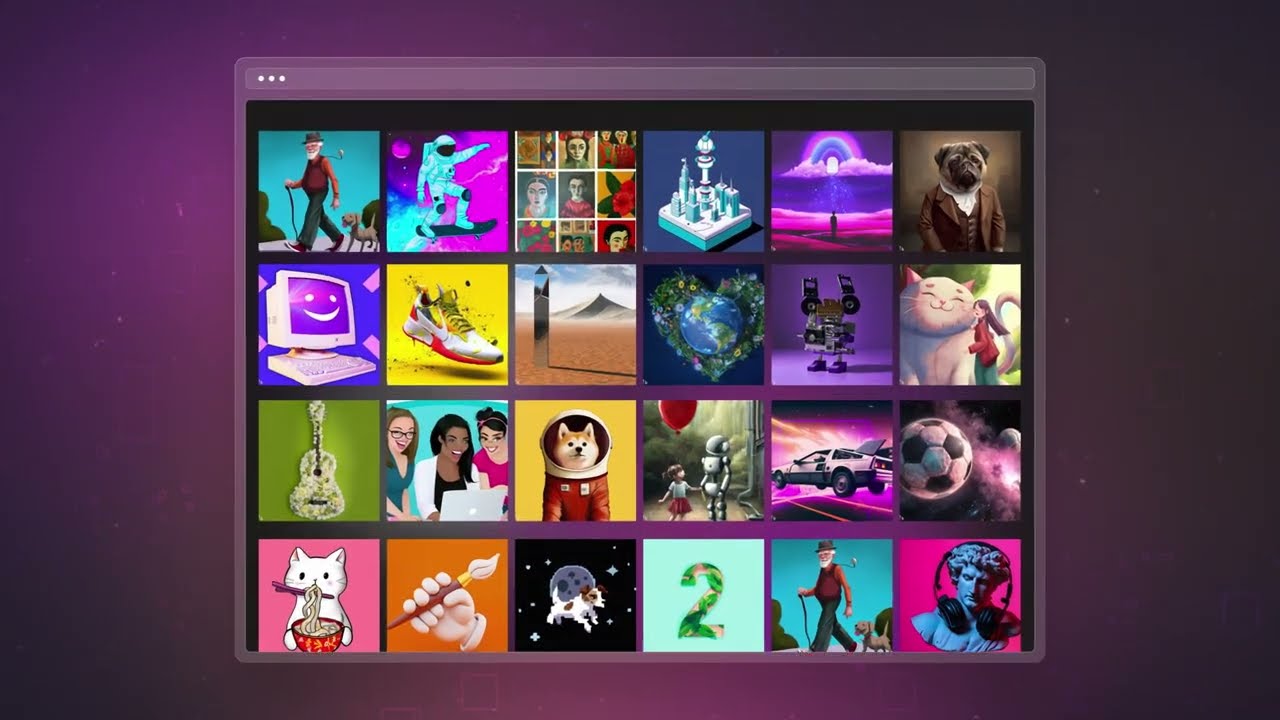
Microsoft Designer can be a valuable tool for various creative endeavors:
- Concept Art: Get a head start on your next artistic project by generating visual ideas based on your descriptions.
- Storyboarding: Bring your storyboards to life with quick visualizations of key scenes.
- Marketing Materials: Create eye-catching visuals for social media posts, presentations, or website banners.
- Blog Post Illustrations: Enhance your blog content with unique images that complement your writing.
- Overcoming Artist Block: Spark your creativity and get past creative roadblocks with unexpected image suggestions.
Limitations of Microsoft Designer
While Microsoft Designer is a powerful tool, it’s important to understand its limitations:
- Image Quality: The generated images may not always be photorealistic or perfectly match your vision.
- Limited Control: You have minimal control over the artistic style or specific details beyond your initial text description.
- Accuracy: The accuracy of the generated images depends on how well Designer interprets your descriptions. More complex concepts might be challenging.
- Limited Editing Tools: The current editing tools are basic and might not be sufficient for detailed image manipulation.
FAQ – Frequently Asked Questions about Microsoft Designer
Q: Is Microsoft Designer free to use?
A: Yes, Microsoft Designer is completely free to use.
Q: How do I download Microsoft Designer?
A: Microsoft Designer is a web-based tool, so there’s no software to download. Simply access it through your web browser at https://designer.microsoft.com/.
Q: Can I edit the generated images in Microsoft Designer?
A: Yes, there are now some basic editing tools available within Designer, allowing for minor adjustments to the generated images.
Q: Is Microsoft Designer better than other AI image generators?
A: There are several AI image generation tools available, each with its strengths and weaknesses. Microsoft Designer is a good option for beginners due to its ease of use and free access. However, other tools might offer more control or higher-quality outputs.
Microsoft Designer Rating
Here’s a breakdown of Microsoft Designer’s rating based on various factors:
-
Ease of Use: (5 out of 5) – The user interface is simple and intuitive, making it easy for anyone to use.
-
Features: (3 out of 5) – Free access, text-to-image generation, and multiple variations are valuable features. However, limited editing tools and control hinder overall functionality.
-
Image Quality: (3 out of 5) – The generated images can be creative and inspiring, but may not always be photorealistic or perfectly match your vision.
-
Value for Money: (5 out of 5) – Since it’s completely free, Microsoft Designer offers excellent value, especially for beginners or casual users.
-
Overall: (4 out of 5) – Microsoft Designer is a user-friendly and free AI image generation tool with a lot of creative potential. While it has limitations in image quality and control, it’s a great option for sparking ideas, creating quick visuals, or getting started with AI art.
Alternatives to Microsoft Designer
If you’re looking for more features or control over your AI-generated images, here are some alternatives to consider:
- Midjourney: A powerful AI art tool known for its dreamlike and artistic outputs. Requires a paid subscription.
- DALL-E 2: An advanced AI image generation system by OpenAI. Currently in closed beta, but known for its incredibly realistic and detailed outputs.
- NightCafe Creator: Offers a variety of artistic styles and allows for some control over the generation process. A freemium model with paid plans for more features.
- Artbreeder: Focuses on creating and manipulating portraits of people and animals. A free basic plan with paid options for higher-resolution images.
Here’s a table comparing Microsoft Designer to some popular AI image-generation alternatives:
| Feature | Microsoft Designer | Midjourney | DALL-E 2 | NightCafe Creator | Artbreeder |
|---|---|---|---|---|---|
| Cost | Free | Paid Subscription | Closed Beta | Freemium | Freemium |
| Text-to-Image | Yes | Yes | Yes | Yes | Yes |
| Artistic Style Control | Limited | More Control | High Control | Some Control | Focuses on Portraits |
| Image Quality | Good | High | Very High | Good | Good for Portraits |
| Editing Tools | Basic | More Advanced | N/A | More Advanced | More Advanced |
The Final Word
Microsoft Designer is a fantastic tool for anyone who wants to explore the world of AI-generated art. It’s free, easy to use, and can spark all sorts of creative ideas. While it might not be the most powerful tool on the market, it’s a great place to start your AI art journey or use for quick and creative visualizations. For more advanced needs or specific artistic styles, consider exploring the paid alternatives mentioned above. Ultimately, the best AI image generation tool depends on your specific needs and preferences. So, experiment, have fun, and unleash your inner artist with the help of AI!
Important Note: When using AI-generated images, be mindful of copyright and licensing issues. Make sure you understand the terms of use for each platform to ensure proper attribution or usage rights.
Related Post:
A Comprehensive Guide to Video Submission
Unveiling the Power of Image Submission
Unveiling the Power of PPT Submission: A Comprehensive Guide
